First method :
steps :
- Click on the car icon at the left of the screen .
- Click on the plus (+) icon .
- A new page will appear .
- Write the information of the car in the fields .
- Tap on save at the end of the page .
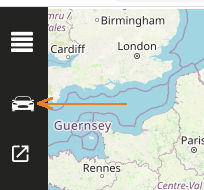
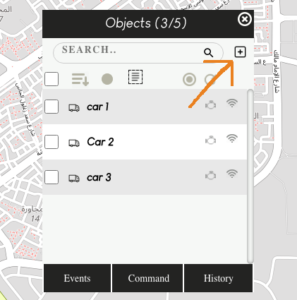
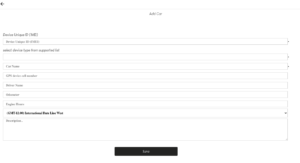
Second method :
Steps :
- Click on the settings icon at the left of the page .
- Click on add car at the top of the page .
- A new page will appear .
- Write the information of the car in the fields .
- Tap on save at the end of the page .

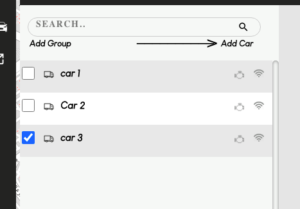
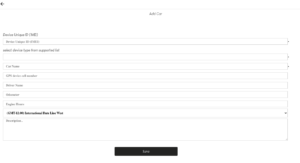
Leave A Comment